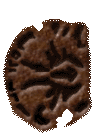|
1 2 3 4 5 6 7 8 9 10
Class for Dark Forces Editing : Architecture Overview
LESSON ONE - WHY?
Why? Why? How can you possibly ask that?
Architecture is one of the most important things to concentrate on, and one of the first things that level reviewers look at when reviewing.
Architecture makes the setting realistic. Would Imperial City look good with flowing, curvy lines and really pretty buildings? NO. It is meant to have sharp edges and corners, everything packed in tight. Would Jabba's Ship look right with sharp edges? No, Jabba is a Hutt, and Hutts like curves (especially on human girls)(Just kidding).
However, it's more than that. Architecture will help keep the player's attention. If everything is dull and square, they'll lose interest.
LESSON TWO - WHAT IS IT?
Good architecture is anything that keeps the viewer's attention.
It is NOT a level where the number of sectors times four equals the number of vertices.
There should be sectors with different heights, not all 16 DFU. Some should be 8, some 32, some 64 even..... But now I'm getting into the next section.
LESSON THREE - HOW DO I DO IT?
And THAT, my friends, is a very good question. It depends entirely on the setting and mood of your level. However, it's a safe bet that detail and complicated vertices are key.
Detail is probably the most important. A little balcony can go a long way, as can an overhang. A small nook in the wall next to you where there's an FME of a plant, or where some lights are flickering, is great. A little column on a nice building is great.
Compicated vertices is also big. Something used often, but still great, is to have an overhang in a sector, where a tall sector meets a shorter one, and the short one sticks out into the tall one with a circular overhang. It's great, especially for putting signs on top of. This also goes for circles in general (circular forms are GREAT).
So the point is, just follow your instinct. Go for the extra bits that really are good.
Something I use a lot is guidelines. I'll make an independent sector and use it to snap my vertices to it. This is especially useful in making circular objects. Why? Unless you wanna do some complicated math, it's usually easier to let your editor premake you a circular sector, and then you can use it, and delete it when you're done.
Make your architecture keep going. Make it realistic. If there's a column on one wall, then there's another sector on the other side of the wall, then continue the column there too! Use guidelines especially for this, make a sector the size of your column, then form it on both sides around it.
Oh, I mentioned realistic above? Ooh, expand on this now. Wait, there's nothing to expand. Make it realistic. Period.
So, all in all, just use a lot of vertices, okay? Make that ratio better than 1:4. Just use your instinct, and look at a few levels with good architecture.
|