
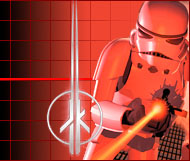
 |
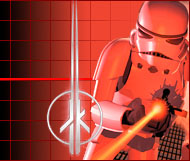 |
| Home :: Forums :: Submissions :: Dark Forces :: Jedi Knight :: MotS :: Jedi Outcast :: Jedi Academy | |
|
Building an Atmosphere By Ryan This article partially builds off of the previous article, the Importance of Architecture, so be sure to read up on that topic if you havenít already. Creating a level atmosphere is a culmination of many important factors. Logically, architecture and texturing are the basis of any level, and therefore are also the basis of the development of a levelís atmosphere. However, the editorís work is not complete simply with effective architecture and texturing. Further refinements must be implemented to truly bring the level to life. The enhancements brought by cogs, sound and lighting will polish off the physical portion of the level and create an enjoyable, realistic, and memorable level atmosphere. All dynamic elements of the level are controlled by the addition of cogs. The ability to make things happen and bring a level to life is a major tool for the editor. Using cogs, the author can increase the levelís realism, strengthen its plot, and catch the playerís attention with interesting effects. Enhancing a level with cogs does not necessarily mean writing hundreds of custom cog scripts. You have a whole CD of them at your disposal! Yes, Iím referring to the Jedi Knight or MotS CD. You have access to every cog-based effect used in any of the LEC levels. They range from the trivial, such as cogs that play an ambient sound at a ghost location to the more complicated cogs such as thrust puzzles or TIE bombing runs. Chances are youíll be able to find many of the cog effects you want simply by browsing the Jedi Knight GOB. There are all sorts of doors, elevators, force fields, and patrol cogs at your disposal. In addition, many of the more level-specific cog systems, such as the TIE Bomber, Fuel Station tank puzzle or Valley cargo handler could be ported to a custom level and used in different ways. Now, Iím not suggesting that everything you could possibly dream of is on the CD. Puzzles or effects that you design specifically for your level may have to be written from scratch if there is nothing similar already in existence. But by using the LEC stock cogs, you can really add some flare to a level without too much of a hassle. Consider the use of enemies: You could have all you AIís standing around until the player arrives, or you could have them actively patrolling and moving to different locations. Actively is the key word. Seeing a troop patrol walk past while youíre hiding somewhere is substantially more interesting and realistic than just stumbling into a crowd of standing troops. You feel as if the enemies are really carrying out a mission, not just waiting around to blast some would-be hero. This is only one example of the many possibilities. Other cool effects might include conveyer/cargo systems, ship flying/landing sequences or even eavesdropping on dialogue exchanges between your enemies. The sky is the limit. Just remember that the key to cog enhancement is to bring the otherwise static level architecture and texturing to life. This interactivity brought by cog enhancement increases realism and improves the playing experience, thus building the levelís overall atmosphere. The next useful tool for improving a levelís atmosphere is totally invisible and canít be tested in JEDís 3D Preview. This powerful ally is sound. As much as you might try to think otherwise, sound is critical to setting the mood in all areas of the level. In the case of level design, silence is not golden! If you are successful in your cog enhancement, you will need to harness the power of sound to add to the realism. Just pause for a moment and listen. Whether itís the hum of your computerís fans, the noise of traffic on a nearby road, wind howling outside your window or the sound of the radio wafting through the air, you are constantly being affected by sounds. The same must be true in the world of level editing. For example, canyon areas might have blowing wind, rivers should have water sounds, spaceports could have industrial machinery noises, and command centers may possibly contain computer/technology type sounds. (And of course, no level is complete without the infamous cantina song.) The use of sound adds richness and realism to a level atmosphere like nothing else can. This total experience created by the levelís audio and visual effects draws the player in and enhances the look and feel of the level. Our last subject of this article is lighting. Contrary to popular opinion, this does not mean putting a light with the same intensity in the center of every sector in the level. Actually, lighting can be one of the trickier parts of designing a level. In many ways, it is more of a hit and miss method which requires constant experimentation rather than a definite process. The important fact to remember about lighting is that regardless of how good architecture and texturing are, a poor lighting job can really bring down the overall appearance of the level. The keys to a successful lighting are variation and persistence. The persistence factor is fairly obvious, in that youíll need to put in a lot of effort if you want to end up with a nice final product. Other than that, variation is the single most important thing to keep in mind. Avoid a level where every sector is brightly lit, as this makes for dull appearances. Instead, utilize the features of the architecture to create shadows and shading effects.
The way in which you illuminate the level has a direct relation to the atmosphere that the player experiences. Areas of darkness can be used to heighten the tension in the player since they canít see their surroundings and are therefore left vulnerable to attack. The lighting used can also influence the way in which the player perceives the level. For example, consider an underground sewer system. If you keep this area brightly lit, it will be fairly plain and uninteresting to the eye. However, if this area is shaded and dimly lit, the atmosphere is totally changed. The darkness broadcasts a feeling of murkiness, which itself can be highlighted by a contrast with bright light, say from an overhead shaft that leads to daylight. This balance between light levels provides the opportunity for many improvements to a level. For example, if an area of architecture uses the same texture frequently, the differences in shading can help define the details of the architecture that might not be visible otherwise. In addition, shadows provide the perfect hiding places for secret caches of gear, or concealment for enemies. In conclusion, remember to keep lighting logical, but varied. The benefits of shading and variation in both the level atmosphere, and in the blending of the architectural elements, will add depth and realism to any level.
The topics mentioned in this article are by no means the only things to consider. In particular, the magnitude of possible cog enhancements cannot be covered in one (or even many) articles. Your imagination is the limit, and you must use appropriate cogs to enhance the level that you are creating. The same is true of lighting and sound. I have mentioned some examples of possible uses; however, it is the author who must tailor the level to fit the atmosphere he or she is attempting to convey. Good luck on building your level's atmosphere! If you have any comments or questions concerning this article, feel free to contact me by e-mail, or use the message board. |
News Main News Page Archived News Main Reviewing System Content Submission FAQs Links Page Site Staff Contact Information Levels, Reviews & Walkthroughs Dark Forces Jedi Knight Mysteries of the Sith Jedi Outcast Jedi Academy Resources Featured Levels Interviews Articles Editing Resources Level Walkthroughs Screen of the Week Forums |
| Home :: Forums :: Submissions :: Dark Forces :: Jedi Knight :: MotS :: Jedi Outcast :: Jedi Academy | |
|
Copyright © 1998-2006 The Admiral's Command Chamber. All contributed levels and resources remain the property of their respective owners. This site is not in any way affiliated with Lucasarts Entertainment Company. The Jedi Outcast logo and Dark Forces box cover artwork are trademarks of Lucasarts Entertainment Company. If you're reading this, you've scrolled past the good stuff. |
 |