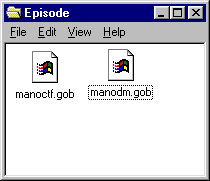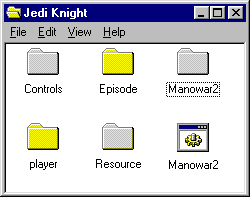![]()

Once you have downloaded the Manowar2 zip file, just make a new folder in your JediKnight directory called Manowar2 and place the ManoSK2.gob "Skin Pack" and ManoV2.gob "Weapon Mod" inside that folder. Then place the other 2 gob files, ManoDM.gob and ManoCTF inside the Episode folder of your Jedi Knight directory.
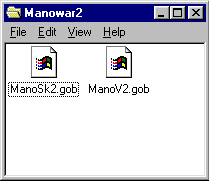
*NOTE:If you have Manowar Ver.1 you may want to remove the old CTF level as this one is a newer version of ManoCTF.*
Next, place the bat file included with Manowar2 in the main Jedi Knight directory. You can then create a shortcut to this (by right clicking the bat file and selecting 'make shortcut') - and drag the shortcut to your desktop. All you need to do now is double click the Manowar2 shortcut on your desktop to launch the mod.
Or at the dos prompt go to your jediknight directory and type jk -path manowar2 to launch.
It's that simple.
For technical questions or comments about this mod, email AZLON
© 1998/1999 JKMAG [Jedi Knight Multiplayer Addon Group], all rights reserved.
Current site design by Chyren